How to uninstall Focus me when it is locked or when forced mode is on ?

Did you get locked in Focus me app when using it??? I was also once locked in focus me and didn't know what to do that's why I found the solution and here I am...
If you are also stuck in focus me then this article is for you......
Contents in this article :
- Uninstalling / exiting Focus me in basic way [If you didn't enable anything in your focus me app settings]
- Uninstalling Focus me when your plan is under force mode [using IOBIT uninstaller]
- Final method if above methods didn't work for you [using system restore]
- Let's say that also didn't work for you then what to do??? Don't worry there is another way!!!! [Entire OS restore]
Uninstalling / exiting Focus me in basic way :
You can't exit focus me when it is running....If you didn't change settings of focus me into complicated like disabling uninstalling methods then you can be able to break focus me...
- One can exit out of Focus me by right-clicking in system tray as shown in figure below..

2. When you tried to uninstall focus me if the plan is still going on then you will get this type of message...

3. Then the only way to exit out of focus me is exiting all plans!!
Let's say above example is not the case for you then you need to follow these steps if your plan is under force mode...👇👇👇
Uninstalling Focus me when your plan is under force mode :
If you enabled Block task manager, Block command prompt, Disable command prompt scripts, Blocked date and time changing, Blocked W10 pc settings, protect uninstall.....Then there is only one way to uninstall focus me...

The below process is possible only if you didn't enable 3rd party startup cleaners.
Installing 3rd party startup cleaners like iobit uninstaller, ccleaner,etc..
1.) Install iobit uninstaller

2.) Uninstall focus me app
3.) Then restart your pc
[note: If you want to stop using this method block all uninstalling websites so that you can't uninstall or enable protect 3rd party startup cleaners]
If the above method also didn't work for you then this is the final way to solve your problem or else you need to reset your entire PC completely...
Final method if above methods didn't work for you :
- Open control panel
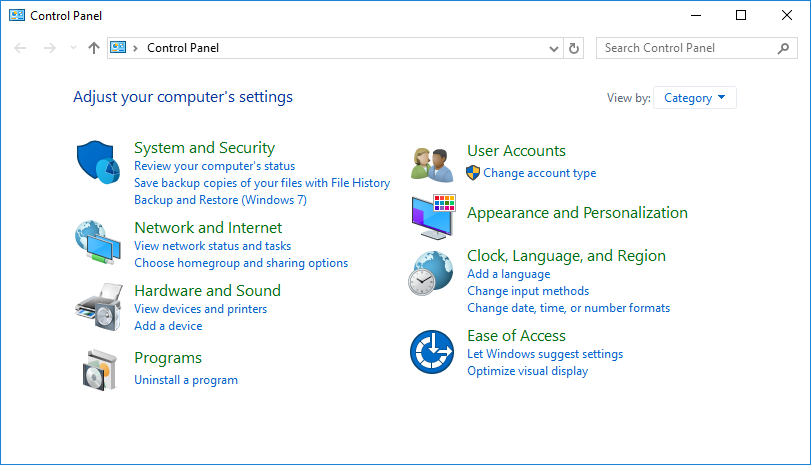
2. Go to all control panel items..

3. Go to recovery settings

4. Go to open system restore..and this will pop up...

5. Then choose a restore point and that will able to make you go back to what it was before installation....
Let's say that also didn't work for you then what to do??? Don't worry there is another way!!!!
- As soon as you start your PC press esc
- Then press F11
- It will take you to the advance startup options..

Then you can choose to whether use system restore / command prompt / going back to previous build.....


Conclusion :
- Did you find any mistakes in this post ??
- Need to add new points / missing some points ??
- Having doubts in this article ??
- Not working ??
If you find anything happening as mentioned in above points 1/2/3/4 feel free to comment...

